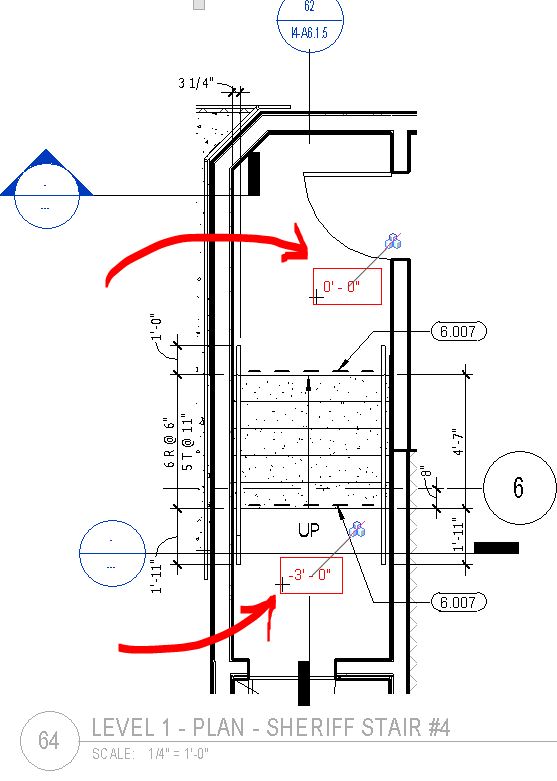|
Spot elevations work great to document the level of stairs landings, and other things like that. However, there is a little glitch in Revit that makes these tags not work in some cases. Specifically, spot elevation tags are not able to find a face to tag if the view is set to wire frame (and this is common knowledge), AND they do not work in plan views generated as DETAIL (and about this I could not find much on the web). In other words, a callout plan view will allow spot elevation to be placed, while a similar view created as a plan detail will NOT. I believe this is a Revit bug, since there is no reason why spot elevation tags should behave differently in different types of view. Here is an enlarged plan. Regrettably it was created as a DETAIL view: therefore the spot elevations are just detail lines with text: 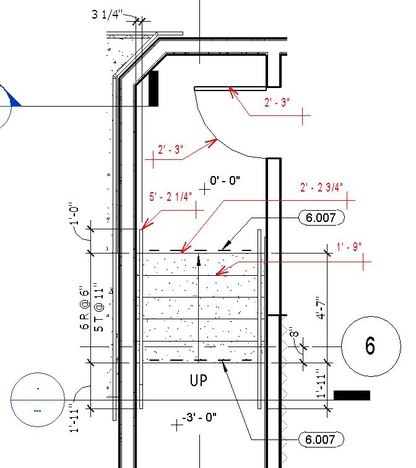 Interestingly enough, for some elements spot elevations DO WORK in detail views (see the red tags on the left). The tool finds doors' lines, railings, or stairs lines. I could not tag walls tough.
0 Comments
Leave a Reply. |
About the AuthorGiovanni Succi is a project designer living and working in San Francisco. He is a LEED AP, and for the last twenty years he has been researching the field of computer graphics, 3D modeling, rendering, and architectural design. More Revit BlogsRevit blog (By David Light) Useful LinksAutodesk Labs Posts Keywords
All
Archives
December 2020
|