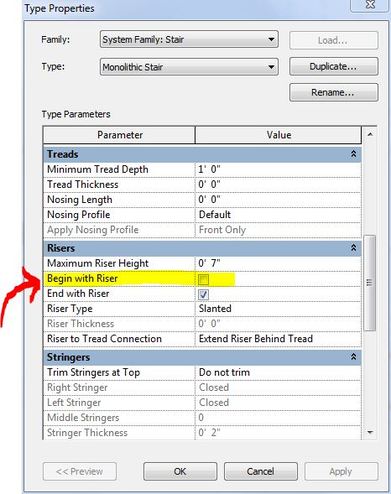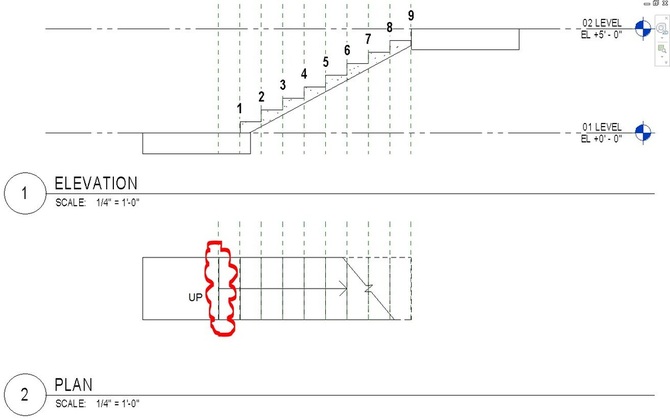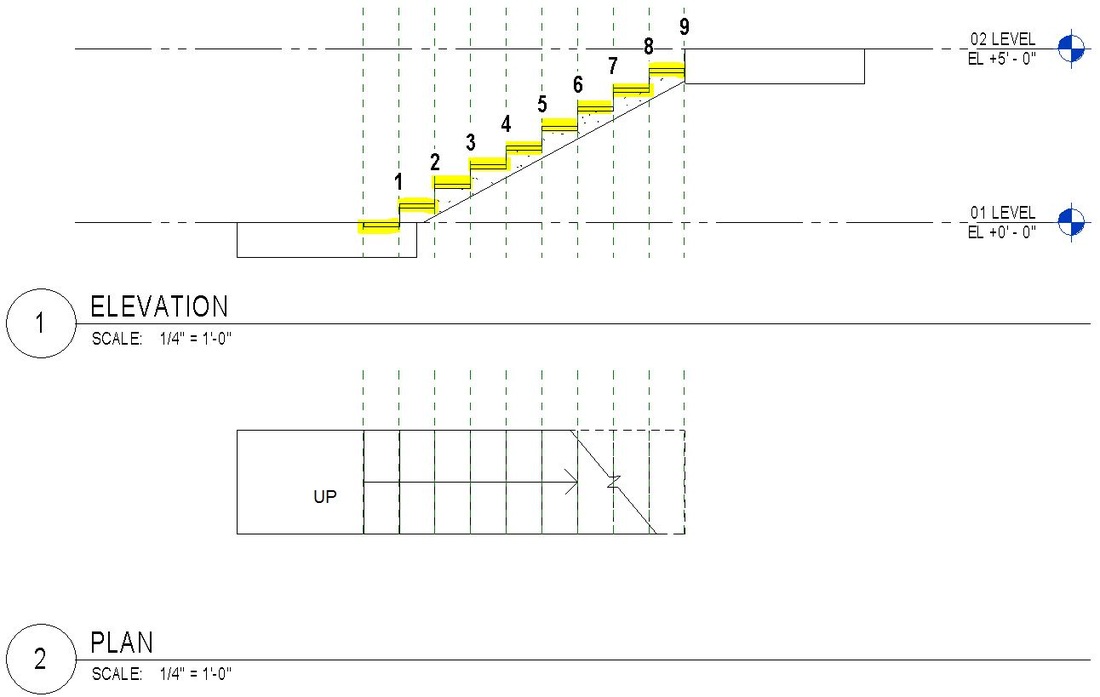|
When you model a staircase you may believe that Revit will always respect the sacred belief that a BIM object will be "properly" represented in all type of views. For example, a 9 riser, 10 treads stair will show 9 risers and 10 treads in plan as much as in section (or elevation). However, I recently run into a weird Revit behavior that will make you (and any BIM purist) cringe in horror. All you need to do is create a monolithic stair with the Type Parameter "Begin with Riser" turned off. This means that the stair will actually begin with a tread. Now, for wood stairs and monolithic stairs with a tread thickness different from zero, this will still produce a model that is properly represented in plan and elevation/section. However, most monolithic stairs I have ever worked on do not have any tread thickness. In this specific case (very common) Revit will produce a representation of the stair in plan which is simply INCORRECT. In plan the stair appear to have 10 Risers and 9 Treads, however, the first riser shown in plan does not actually exist! 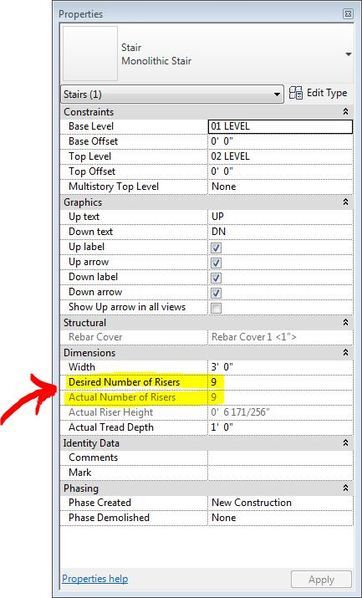 Looking at the instance properties of the stair, we can see that Revit properly shows that 9 Risers were created, but, again, in plan we count 10 Risers! If you set the thickness of the tread to some value (in this case I used 1 1/2"), then you can see that the stair actually does start with a tread, and this time the plan and elevation representations are congruous (or at least they make sense because it is easy to understand what that first line in plan represents). Of course, architecturally speaking, you should make clear that the first line in the staircase is not a riser but a change in material, or something along that line.
0 Comments
Have you ever gotten the typical error "Can't create duplicates in edit group mode"? Then watch this video and I will show you how to keep working with no need to quit your group edit mode. Here is the Screencast version. |
About the AuthorGiovanni Succi is a project designer living and working in San Francisco. He is a LEED AP, and for the last twenty years he has been researching the field of computer graphics, 3D modeling, rendering, and architectural design. More Revit BlogsRevit blog (By David Light) Useful LinksAutodesk Labs Posts Keywords
All
Archives
December 2020
|